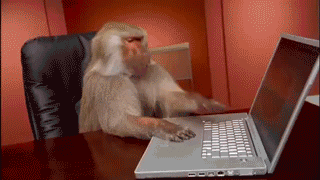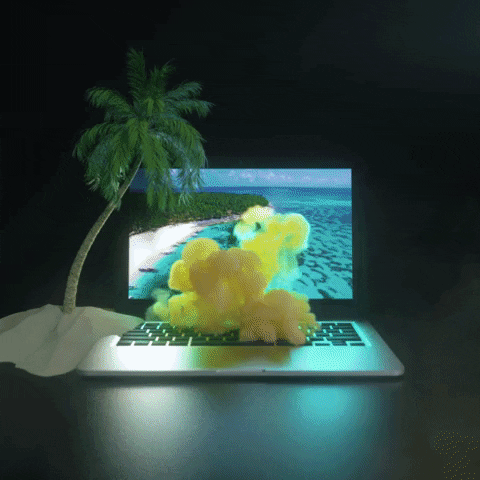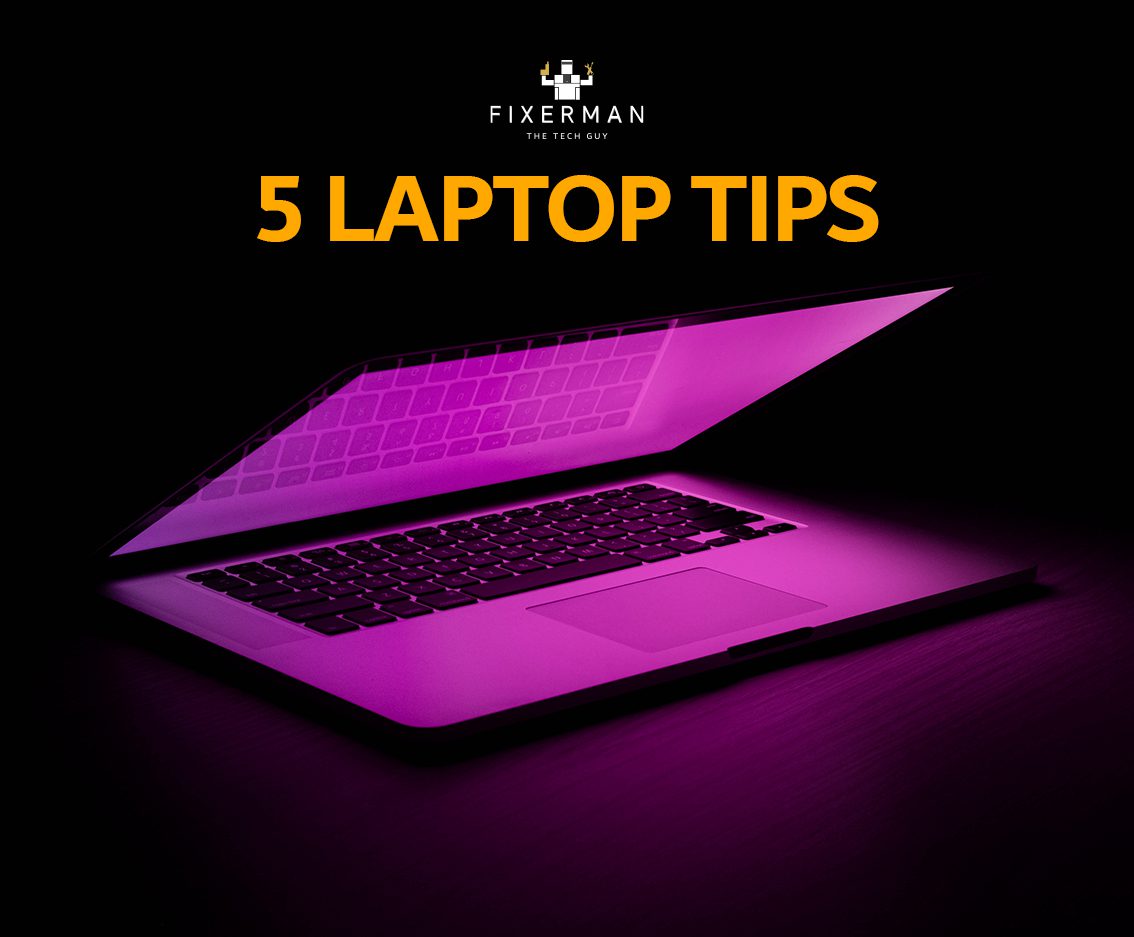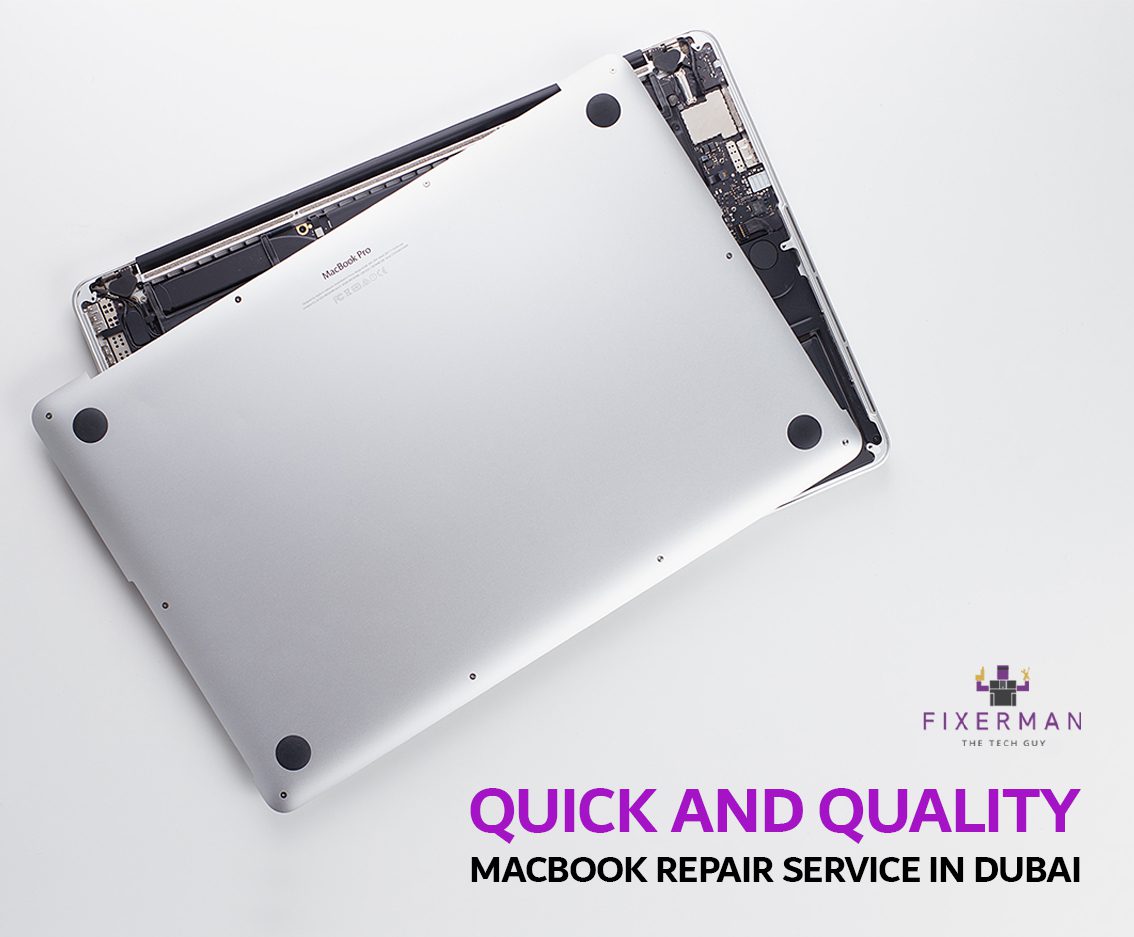Gordon Moore, co-founder of Intel, came up with a theory dubbed as “Moore’s law”, which states that processor speeds (overall computing power of a computer) doubles every two years– so your laptop from five years ago is most probably 400% slower than the current model. Now we’re not trying to scare you, but if that made you slightly grimace, you might be due for an upgrade.
The main reason users choose upgrade their laptop is because their current device runs too slow. However, upgrading your device doesn’t instantly translate into you having to wield your wallet, there are many free (and even inexpensive) steps you can take before assuming that you have to shell out for an upgrade:
1- Free storage: Start off by deleting junk files, unused apps, and clearing web browser caches. Shift some of your bigger and less frequently used files onto an external hard drive to free up more space, and yes, this also includes those movies and TV shows you’ve had on your laptop for years but never gotten around to watching.
2- Defragment: If your laptop runs on a conventional hard drive instead of a SSD (Solid-State Drive), defragging it might boost overall performance. In simpler terms, think of your hard drive as a closet and the data as clothes— you can keep adding and removing more clothes to your closet, but it progressively gets messier over time, and eventually, you take longer to find what you’re looking for. That’s when it’s time to organize or “defrag”
3- Malware: You know how your productivity comes to a crawl when you’re feeling under the weather? Well, your laptop does the same. While malicious software hinders your laptop performance, there’s an abundance of anti-malware/anti-virus tools online to secure your device.
4- Update OS: Upgrade your operating system to the latest version that your device is compatible with. A newer OS typically requires an increased amount of RAM and storage space, so follow step one before you decide to update.
5- Clean, clean, clean: Using the cuff of your sleeve to wipe of a smudge is well intended, but even your laptop needs a deep clean to run smoothly. Overtime, heaps of dust, dirt, lint, grime, crumbs, and hair get embedded and layered into the various ports, vents, gaps, crevices, chasms, and cracks of your laptop (you name it!). Your device could be overheated and working overtime to keep up, so give it the TLC it needs to run better.
There’s no hard and fast rule that tells you when you need to upgrade your laptop or buy a new one, this decision depends solely on two things — your needs and your budget. It’s common sense that if the total cost for an upgrade is more than half of the cost of a new one, you might as well shell out the few extra bucks and invest in a newer model. But a lot of times, your laptop might just call for a few self-upgrades, which could only cost you a fraction of what you spend on a new laptop, especially if you own a recent model. When upgrading a laptop, it’s best to primarily look at the most telling components – memory, hard drive, and processor.
Upgrading RAM:
RAM (Random Access Memory) is where your computer gets all its work done. Anytime you open a document, app, or program, your computer stores the data in RAM while it’s running. Think of RAM as your desk, all your work is stored on your desk, but the more stuff you have piled on there, the more your work efficiency decreases. The most poignant switch you can make is from 4GB to 8GB. An 8GB RAM suffices for the average laptop-user, but if you’re more power heavy with gaming, multi-tasking with dynamic programs, or work frequently with large media files, consider upgrading to 16GB.
Upgrading from hard drive to SSD:
If your laptop runs on a traditional hard drive, but is compatible for an upgrade to an SSD (Solid-State Drive), making the switch is a no-brainer; it can make an old device seem brand new. SSD’s use flash-storage– the same technology used in our smartphones, tablets, and gaming consoles, computers retrieve and process data from SSD’s much quicker than hard-drives. SSD’s are widely available for purchase online and in stores, so if you’re going full DIY mode, just make sure you do your homework on finding the right SSD with appropriate hardware and software for your device.
Upgrading the processor:
Upgrading your laptop’s CPU (Central Processing Unit) can not only reinvigorate, but also extend your devices lifespan. However, this is one upgrade we highly recommend you leave to the experts as it’s possibly be the most complex of them all, especially since most recent laptop models come with a soldered-in processor. Even if your laptop does support a CPU upgrade, selecting a processor suitable for your motherboard is not for the fair weathered.
When a laptop starts slowing down, users are quick to look into newer models without realizing a straightforward self-fix could solve their problems. Now this is all fine and dandy, but there will inevitably come a time when the clock strikes midnight and your laptop will turn into a pumpkin…kind of useless to type on. The average lifespan of a laptop is 3-7 years, mostly depending on how much it’s worth.
Sometimes, it’s glaringly obvious that buying a new device would be the more financially reasonable thing to do. Let’s say your laptop of a few years accidentally got banged up and the screen cracked, to the point where you aren’t able to view anything on the display. You hold your dying device in your arms as you run to get your laptop screen repaired in Dubai. There, a wise technician tells you it’s going to cost you around AED 1000 to replace the screen. Now let’s stop and think here. What’s the resale value of your laptop? Does that drastically increase even after you replace the screen? Probably not. If you can afford it, buying a new device would be the smarter move. However, if you aren’t financially secure to make that purchase yet, consider using an external monitor display to plug your laptop into for the time being. If your device suffered the plunge of water damage, most often than not, no amount of hardware upgrades could be of remedy. Save that extra cash and put it towards a new device.
When you look for laptop repair shops near you, keep an eye out for laptop resellers too. Not only can you minimize the impact on your wallet, you can also choose to actively reduce your environmental footprint. You don’t have to look too far in Dubai before one man’s trash is another man’s treasure, you might find a second-hand device in immaculate condition right within your budget. According to the German Öko-Institut study, even if a brand new laptop marketed as 10% more energy-efficient than an older model, the emissions arising from production, distribution, and disposal would only payback after 41 years of use. If you don’t want to upgrade your current device, but can’t afford a new model, opting for a previously owned laptop is a guilt-free and sustainable choice.