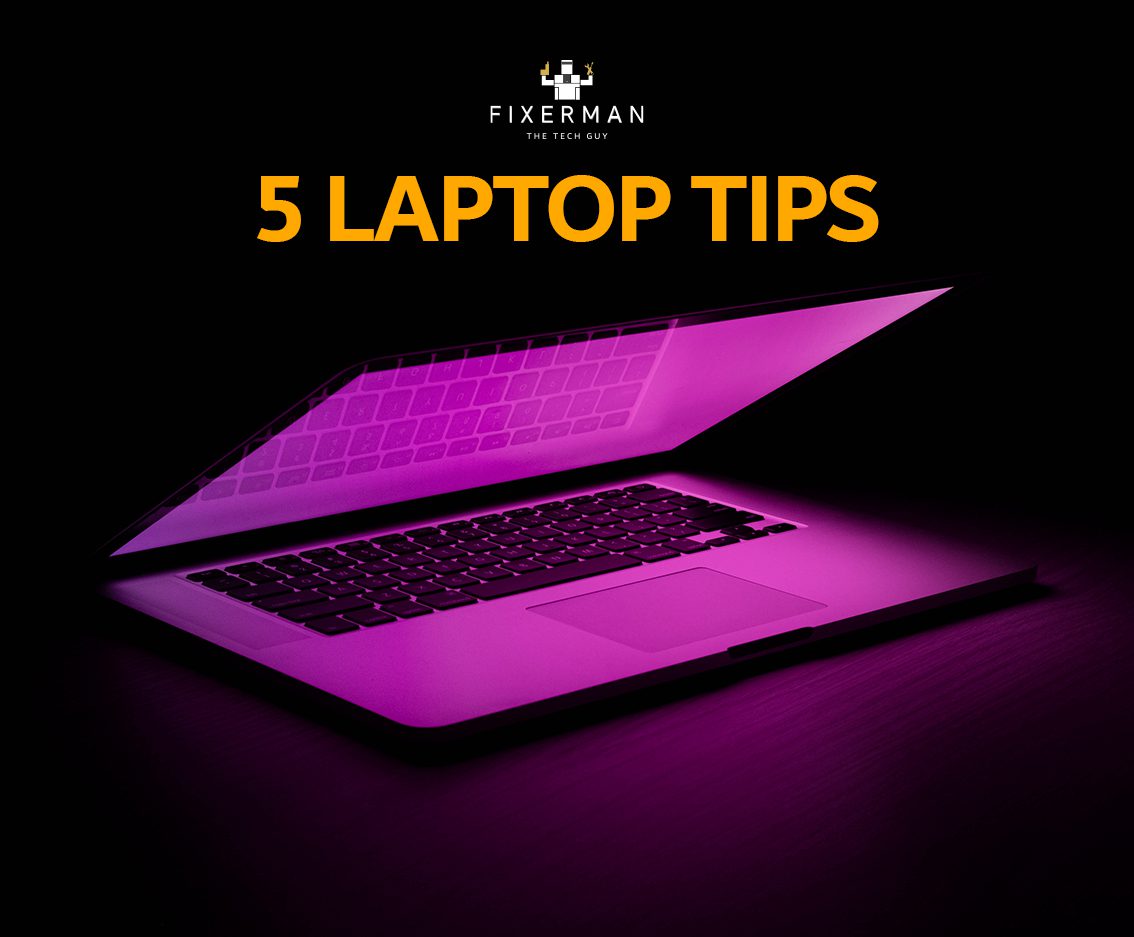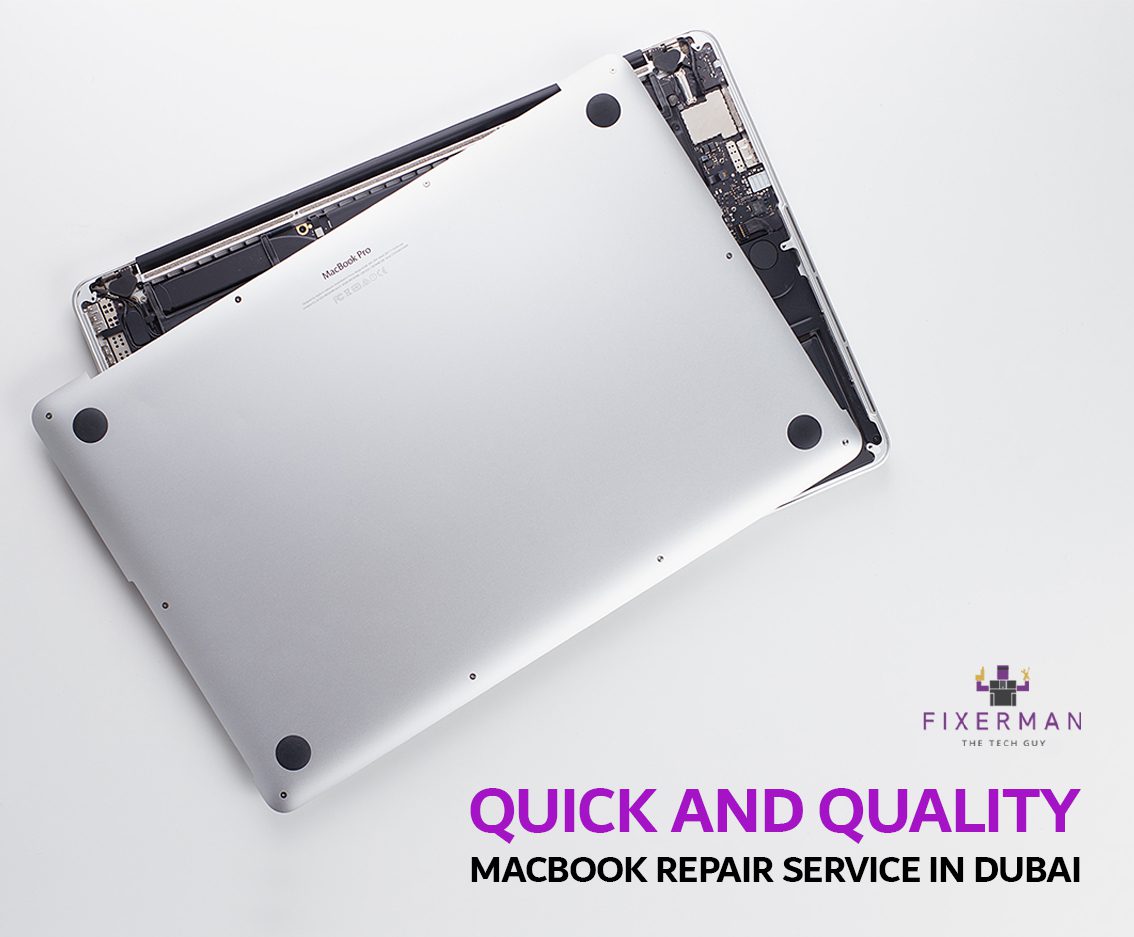Each year mobile devices launch with bigger and better hardware. Battery is one of the most scrutinized components in each flagship phone. We live busy lives, are constantly on the go and that requires a strong and long-lasting battery. Out of the box, each phone’s battery life is more than adequate. The trick is how to ensure you’re ticking all the boxes required to keep that battery as strong as possible for as long as possible.
There’s several myths out there regarding battery longevity. We’ve gone through them all and here are the FACTS on how to make sure your precious phone’s battery lasts until your next upgrade.
Charging Cycles
The most common argument that exists is when is the right time to charge your phone and for how long. Should you wait until the entire battery is discharged to charge it again to full or keep it above a certain limit constantly with multiple charges throughout the day?
With a lot of testing on the latest slew of lithium-ion batteries that come in your phones, it’s shown that avoiding going below a certain level i.e. 20% of charge, increases the life of your battery over time. Keeping that in mind, is it OK to keep charging your phone multiple times in a day? Is it OK to keep your phone plugged into a charger whenever possible? None of these matter to your battery’s life. Your phone is smart enough to cancel out the charge once your battery hits 100% and keeps it there without really affecting your battery life.
Chargers
This primarily applies to Android users: one of the most ignored tips in ensuring a long-lasting battery is being careful what charging cable you use to juice up your phone. In the days of regular micro USB charging it didn’t really make a difference what charger you used for your phone. With fast charging and Type C chargers, it became imperative you only used the charger that came with your device. Each manufacturer’s fast charging technology and cable manufacturing differ. That means the phone is equipped specifically to handle that cable. Using a different cable can seriously mitigate your battery’s longevity.
But what about power banks, you ask? A power bank is a life-saving piece of tech for people constantly on-the-go. Due to various power bank manufacturers and high variety of pricing out there, we suggest always buying a branded power bank and trying your best to use the cable that came with your phone. If that’s not possible, try and use it sparingly to keep your battery’s integrity intact.
Overheating
Phone’s tend to heat up a little depending on use. It’s sometimes unavoidable but you need to try your best to keep it as cool as possible. Overheating isn’t ideal for a phone overall, but it’s quite bad for your battery’s life. In the gruelling summers of the UAE, phones tend to heat up way quicker than usual. Always ensure your phone is in a cool environment and never kept under direct sunlight. If you feel it heating up, try to let it cool down for as long as possible before using it again.
Battery Saving Mode
It’s great to make your battery last for an extra hour or so while you’re stuck without a charger but it’s also great in increasing the overall integrity of your battery. Whenever you see your charge drop below 20%, let your phone switch to battery saving mode. Decreasing brightness and reducing background app usage as well switching data on and off as required, helps increase battery performance significantly in the short and long term.
Your Wallpaper
What does your phone’s wallpaper have to do with battery you wonder? The latest flagship phones, especially from Apple and Samsung, come with beautifully powerful displays. There’s a massive cost to a beautiful display in terms of battery usage. A vivid color and/or live wallpaper is a constant drain to your battery. An average user doesn’t look at their wallpaper for more than a second before jumping into an app. Most users switch off the display without even exiting an app. Keep a solid color, usually black or white, as your background and see the significant decrease in battery usage.
Feel like your battery isn’t up to par? Need a check-up or battery replacement in Dubai? Fixerman can sort you out. Get in touch